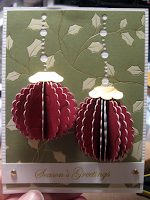We've all seen those wonderful window cards or embossed front cards that you can purchase at your LSS or big box craft store. As much as I love them, they never seem to come in the size, colour or style that I want. But not to worry...you can use your Nestabilities to create your own window and embossed card bases in colours and styles to match your own designs.

Take your card base and place your Nestabilities die of choice in the position where you would like to have your window. A lot of people have special techniques for getting the die and cardstock into your diecutting sandwich without shifting them, but I say use a removable adhesive. It will hold everything together until you are finished cutting.
 When it comes through the diecutting machine your cardfront will look something like this.
When it comes through the diecutting machine your cardfront will look something like this.
 If you want to emboss around your card window, select another, slightly larger die, and centre it around your already cut window. Use your removable tape to hold it in place on your paper. To emboss the card front in a Cuttlebug diecutting machine you need to use the following sandwich:
If you want to emboss around your card window, select another, slightly larger die, and centre it around your already cut window. Use your removable tape to hold it in place on your paper. To emboss the card front in a Cuttlebug diecutting machine you need to use the following sandwich:
1.
Plate A.
2. Plate B.
3. Die flat side down with card base on top of it (they should be attached with the tape but make sure that the die is on the bottom of the cardstock with its flat side on plate B.
4. Three pieces of cardstock cut to roughly the same size as your plates.
5. A piece of tan embossing sheet (rubber sheet - Spellbinders makes these in 12x12 and 5x7 sizes).
6. Plate B.
This will allow your die to emboss but not cut through the cardstock.
 Once you have ran it through the machine your window should look something like this. This tends to work best with a heavier cardstock but experiment a bit to see what works best for you.
Once you have ran it through the machine your window should look something like this. This tends to work best with a heavier cardstock but experiment a bit to see what works best for you.
 Here's a finished card with the embossed window style.
Here's a finished card with the embossed window style.
Supplies: Cardstock (Stampin' Up!, Papertrey Ink), Stamps (Stampin' Up! - presents, Amuse Artstamps - sentiment), Ink (Stampin' Up!), markers (Stampin' Up!), red twine, Nestabilities (long rectangle and long scalloped rectangle).
 You can make all types of window cards including repeat window cards. You may have seen the Sizzix Movers and Shapers dies that allow you to make repeat window cards. You can achieve a similar look with Nestabilities with a little patience and some measuring. First select a die that is large enough for you chosen stamp.
You can make all types of window cards including repeat window cards. You may have seen the Sizzix Movers and Shapers dies that allow you to make repeat window cards. You can achieve a similar look with Nestabilities with a little patience and some measuring. First select a die that is large enough for you chosen stamp.
 On the inside card front, lightly mark with pencil where your windows will be cut. I trace around the inside for easy placement. Put your die over the first window and run through your diecutting machine as with the first card. Repeat for each window.
On the inside card front, lightly mark with pencil where your windows will be cut. I trace around the inside for easy placement. Put your die over the first window and run through your diecutting machine as with the first card. Repeat for each window.
 When you're finished running it through the machine four times your card will look something like this. You can do this with any shape but it tends to work better with the smaller dies. Try different patterns and layouts for a one-of-a-kind card.
When you're finished running it through the machine four times your card will look something like this. You can do this with any shape but it tends to work better with the smaller dies. Try different patterns and layouts for a one-of-a-kind card.
 Here is the finished card. I chose to repeat the same image four times but you can also put a larger image behind the four windows to make it look like a paned window.
Here is the finished card. I chose to repeat the same image four times but you can also put a larger image behind the four windows to make it look like a paned window.
Supplies: Cardstock (Papertrey Ink, Bazzill, Stampin' Up!), embossing folder (Cuttlebug), ribbon, diecuts (Nestabilities: Label One, Scalloped Rectangle), Ink (Adirondak, Palette, Stampin' Up!), Stamps (Amuse Artstamps - tree, Close to My Heart - sentiment).
 If you want to emboss your card front without cutting a window, follow the steps for embossing on card one and just skip cutting the window first. The sandwich again is Plate A, Plate B, die (flat side down), card front (right side down), 3 sheets of cardstock, tan embossing mat and Plate B. Your card front should like something like this once its gone through the machine.
If you want to emboss your card front without cutting a window, follow the steps for embossing on card one and just skip cutting the window first. The sandwich again is Plate A, Plate B, die (flat side down), card front (right side down), 3 sheets of cardstock, tan embossing mat and Plate B. Your card front should like something like this once its gone through the machine.
 This is my finished card using just an embossed card front. The embossing adds a touch of elegance and makes a very simple card stand out in a crowd.
This is my finished card using just an embossed card front. The embossing adds a touch of elegance and makes a very simple card stand out in a crowd.
Supplies: Cardstock (Prism), diecuts (Nestabilities - Long Rectangle, Quickutz - flourishes), punches (snowflakes), stamps (Technique Tuesday - sentiment), glitter (Glitter Ritz), scor-tape.
 You can make a beautiful, embossed edge for your cards using your Nestabilities. The extra long rectangles work best for the long edge of a card but if you want to put an edge on a mat or other card element you can use a smaller Nestie.
You can make a beautiful, embossed edge for your cards using your Nestabilities. The extra long rectangles work best for the long edge of a card but if you want to put an edge on a mat or other card element you can use a smaller Nestie. You can also emboss your card edge (using the tan embossing mat) to give it a nice finish. You'll notice that you get an impression of the other edge of the die on the top of your card. There are a couple of things you can do with this. One, cover it up with another layer of cardstock or patterned paper or two, use it in your card design.
You can also emboss your card edge (using the tan embossing mat) to give it a nice finish. You'll notice that you get an impression of the other edge of the die on the top of your card. There are a couple of things you can do with this. One, cover it up with another layer of cardstock or patterned paper or two, use it in your card design. Here's my finished card. I chose to cover up the impression on top for this card.
Here's my finished card. I chose to cover up the impression on top for this card.